用 acme.sh 获取 SSL 证书
acme.sh 算是很有名气的自动 SSL 证书脚本了。国人开发,用起来也挺顺手。
因为俺用了互联网皇帝的 DNS 服务,故只演示如何与 cloudflare 整合。对于其他服务商,原理基本是一样的。
安装 acme.sh
调用 acme.sh 的安装脚本。
curl https://get.acme.sh | sh重新加载 shell.
比如这样:
source ~/.bashrc新建 Cloudflare API Key
在此强烈推荐 DNS API 模式,除非是从 freenom.com 白嫖的域名。
首先把域名丢给 Cloudflare 托管。这太简单了,实在不想演示了。
…
建立一个 API token 给 acme.sh 用。
别随便把全局 API key 交了。
回头记得把 Zone ID 和 Account ID 也加上。
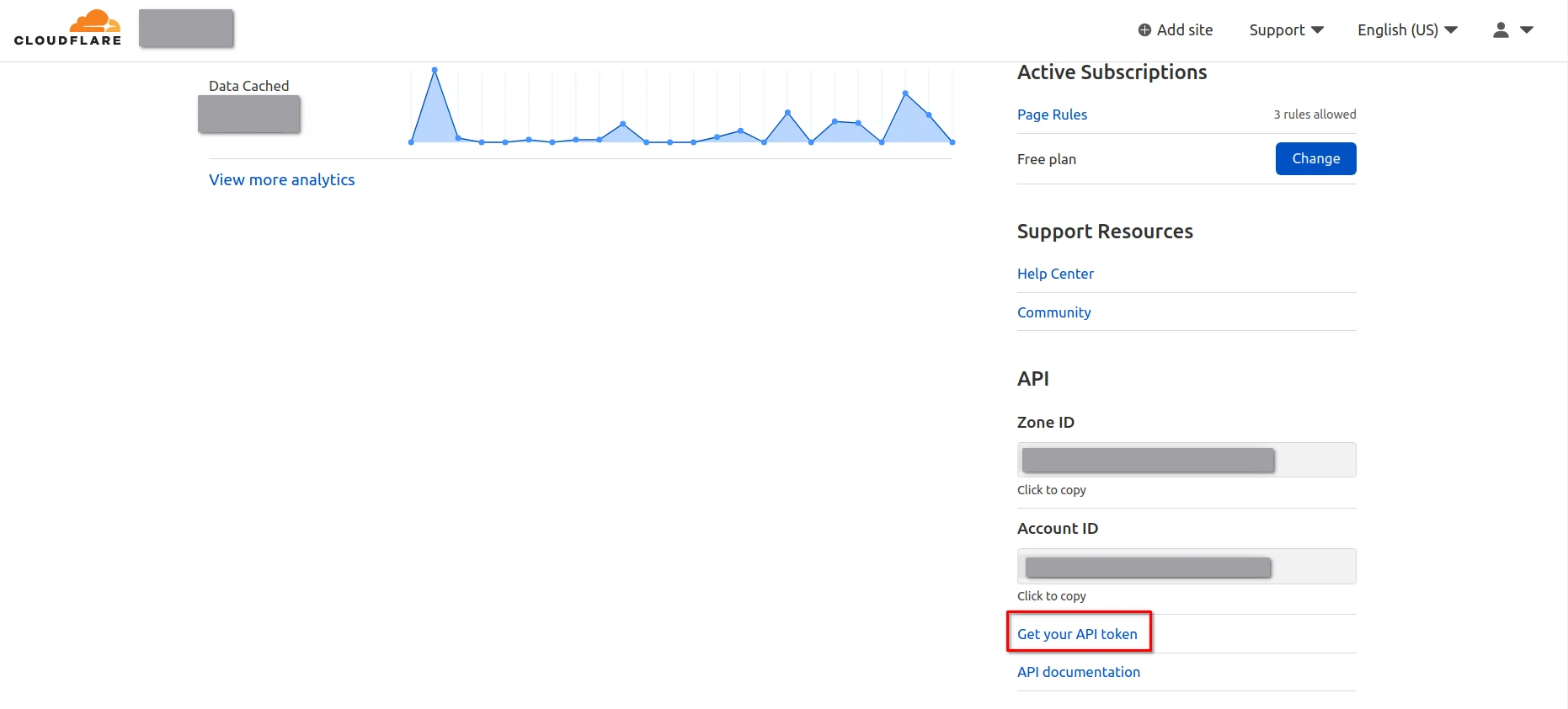
点击 “Create Token”.
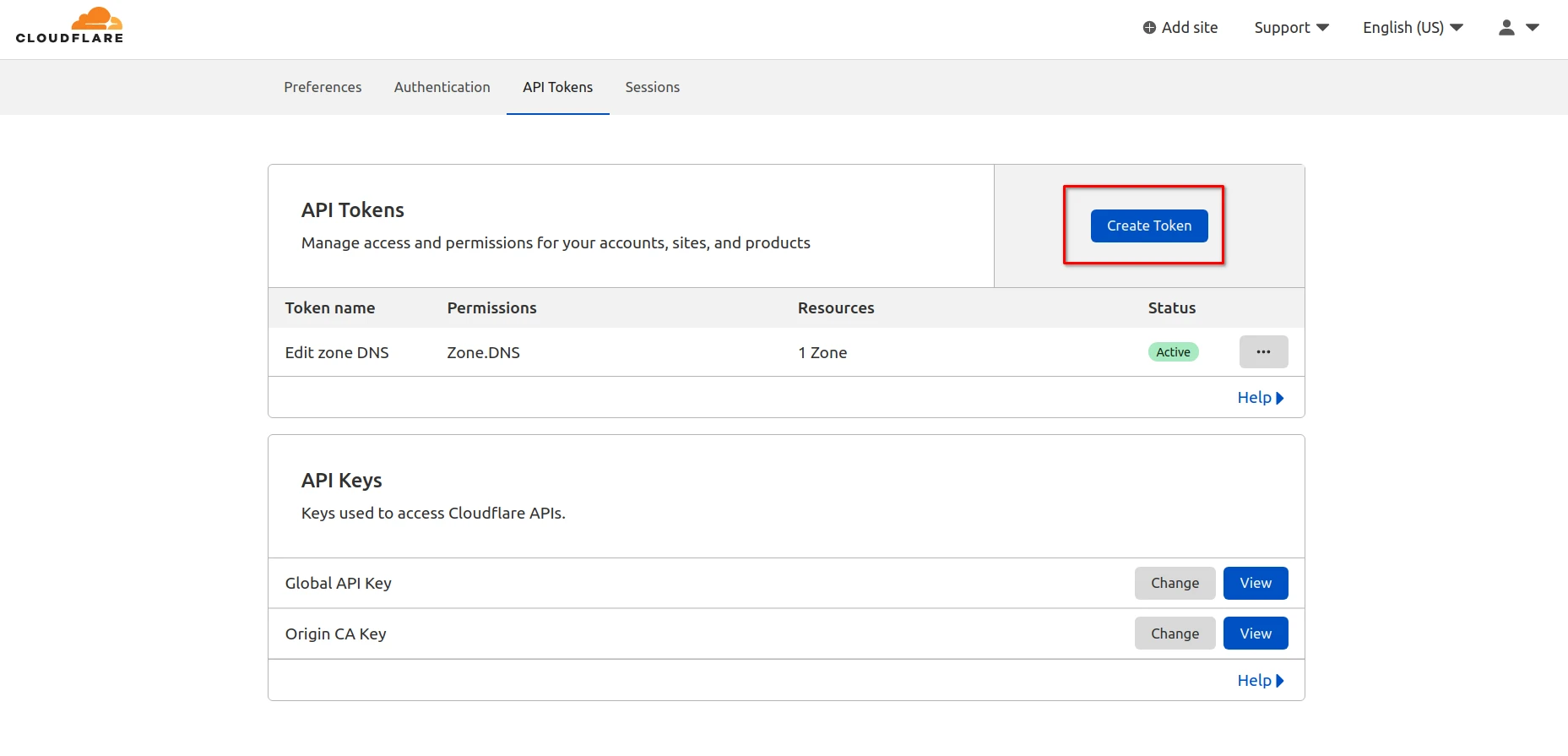
Cloudflare 写了样板,直接用。
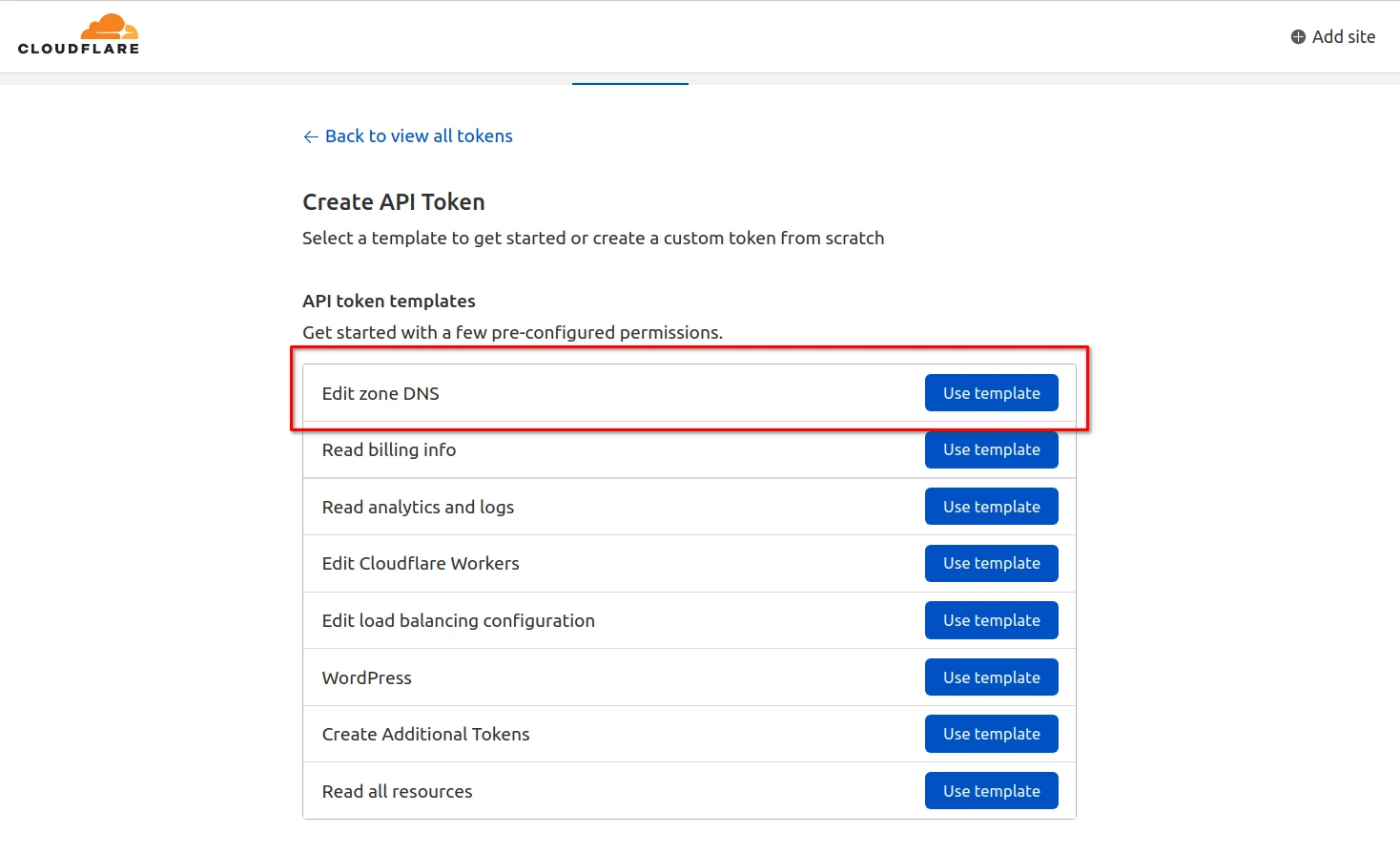
选择 specific zone.
自行决定要不要设置有效期。
建议添加 IP 白名单,防止被盗。
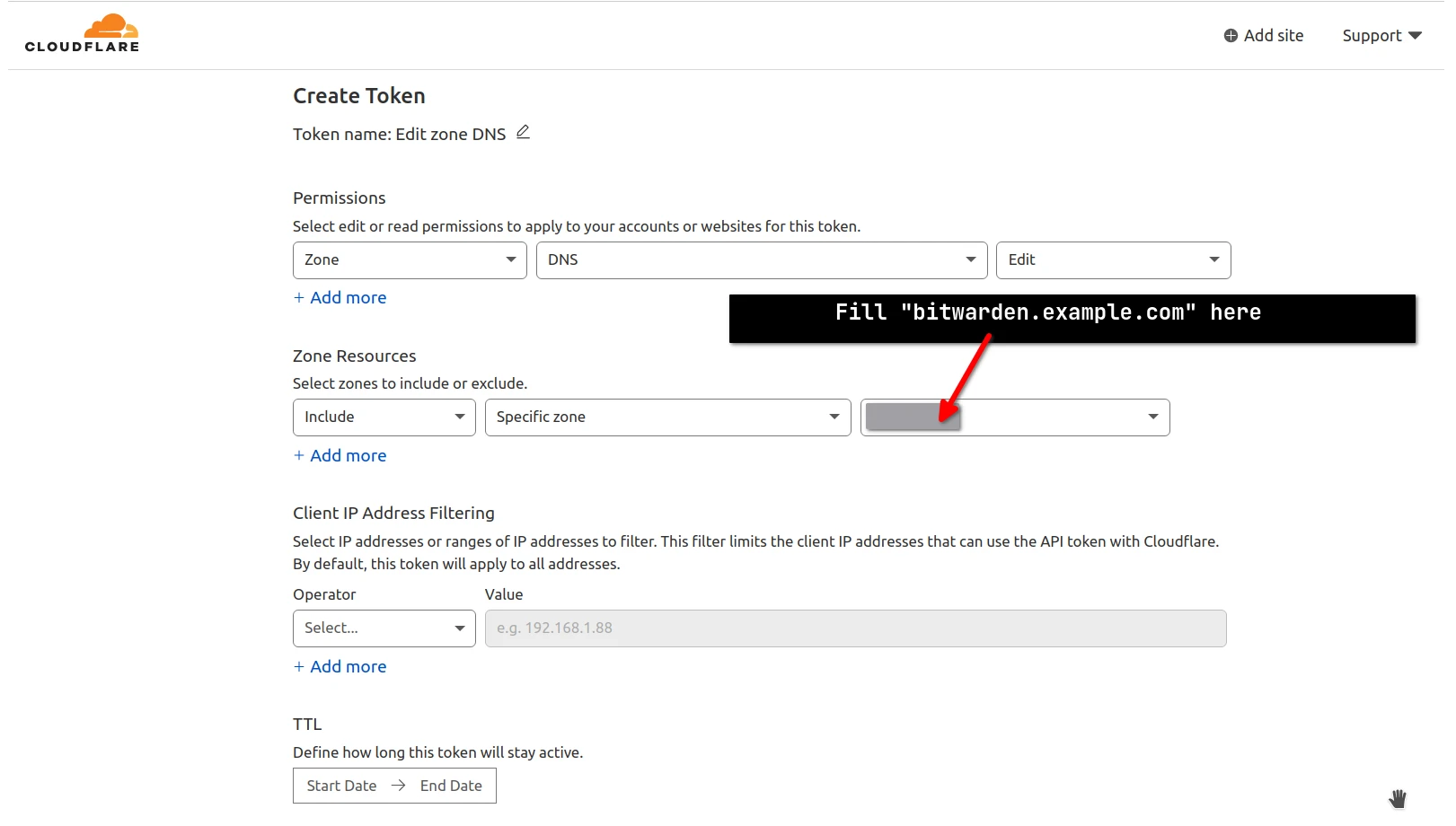
确认一下设置。
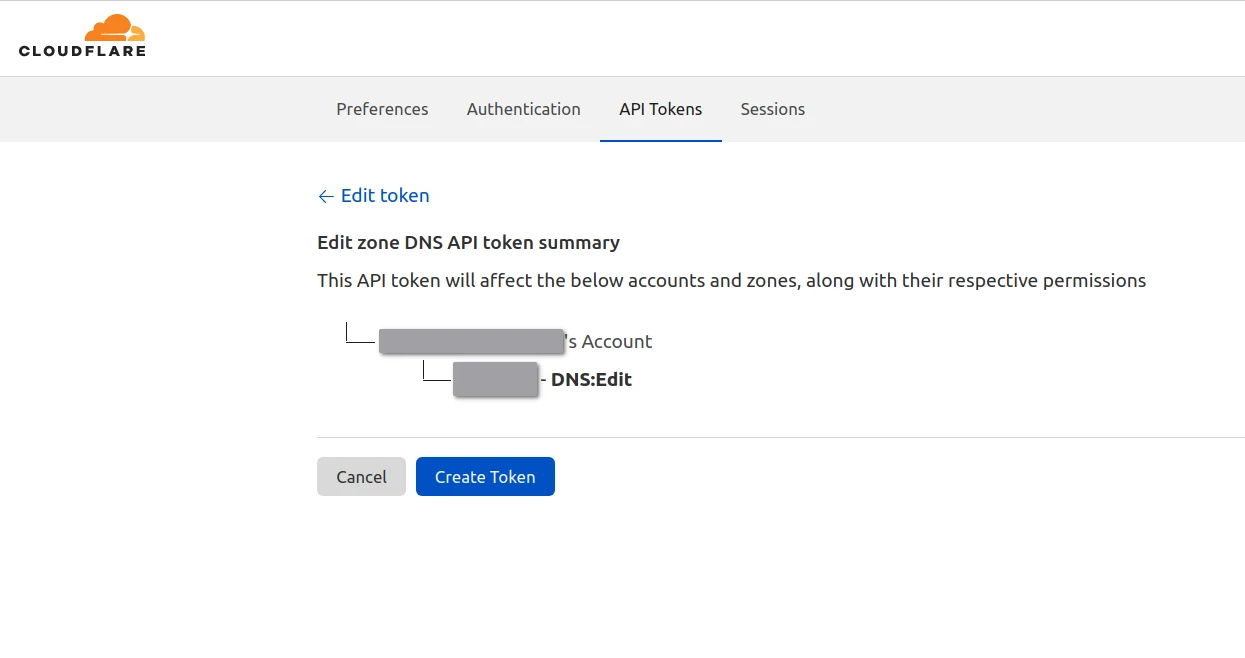
拷贝一下 token 然后试试看能不能用。
这可不会再出现了,一定要拷贝走。
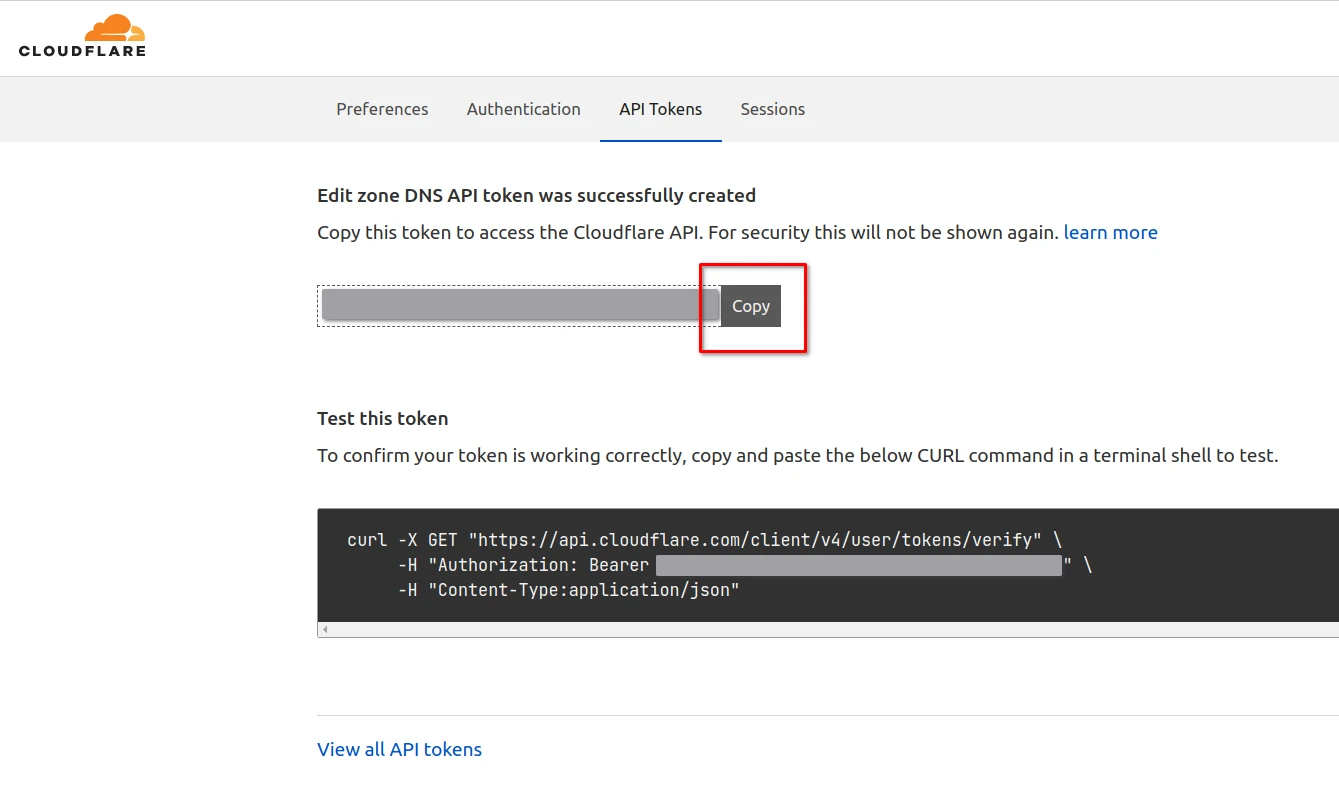
acme.sh 配置
先注册这 **的 zerossl 账户。
acme.sh --register-account -m [email protected]噢,也可以继续用 Let’s Encrypt. 但要加参数 --server letsencrypt 或者干脆 把 default CA 改回去 。
acme.sh --set-default-ca --server letsencrypt然后给 acme.sh 增加环境变量。
通常而言,它会自动在 ~/.acme.sh/account.conf 中自动保存这些凭证。
export CF_Token='xxxxxxxxxxxxxxxxxxxxxxxxxxxxxxxxx'
export CF_Account_ID='xxxxxxxxxxxxxxxxxxxxxxxxxxxxxxx'
export CF_Zone_ID='xxxxxxxxxxxxxxxxxxxxxx'或者在 ~/.acme.sh/account.conf 中添加
SAVED_CF_Token='xxxxxxxxxxxxxxxxxxxxxxxxxxxxxxxxx'
SAVED_CF_Account_ID='xxxxxxxxxxxxxxxxxxxxxxxxxxxxxxx'
SAVED_CF_Zone_ID='xxxxxxxxxxxxxxxxxxxxxx'调用 acme.sh
然后直接一行指令,acme.sh 会帮你自动解决剩下的所有事情。
ECC 证书好啊。如果想要 RSA 可以把 ec-xxx 改成 RSA 位数(2048/4096)
带通配符(*)的子域名,需用引号包住。
acme.sh --issue -d example.com -d '*.example.com' --dns dns_cf --keylength ec-256 然后你就可以看到证书和密钥的路径了。
然后它会创建一个定期的 cron 任务,用 API 自动帮你续期。
续签设置:自动重置私钥
感谢 Liet Blue 指出了这个问题。
acme.sh不会在每次 renew 更新私钥其他的 acme 客户端大部分都会更新私钥
acme.sh --issue xxxxx --always-force-new-domain-key这样每次renew之后都会生成下一次会用到的私钥…可以增强前向安全
看起来是一个历史遗留问题,acme.sh 在续签证书时不会像 alternative 们那样,重置 domain key.
查阅这两个 issue 后,大概可以知道,可以用 --always-force-new-domain-key 参数在续签证书时重置 domain key.
对 --cron 是有效的,添加在 crontab 中即可。
多个身份
添加 --home 和 --config-home 参数,就能为不同的域名分别签署证书,互不干扰。
acme.sh --home /path/to/.acme.sh --config-home /path/to/.acme.sh --issue -d example.com -d '*.example.com' --dns dns_cf --keylength ec-256 得到的证书均在设定的 home 中。
DNS 手动模式
这个模式不需要其他解析记录。
需要的话可以添加 --force 参数。
acme.sh --issue -d example.com --dns --keylength ec-256 --yes-I-know-dns-manual-mode-enough-go-ahead-please 输出大约长这样:
Add the following TXT record:
Domain: '_acme-challenge.example.com'
TXT value: 'xxxxxxxxxxxxxxxxxxxxxxxxxxxxxxxxxxxxxxxxxxx'
Please be aware that you prepend _acme-challenge. before your domain
so the resulting subdomain will be: _acme-challenge.example.com
Please add the TXT records to the domains, and re-run with --renew.
Please add '--debug' or '--log' to check more details.
See: https://github.com/acmesh-official/acme.sh/wiki/How-to-debug-acme.sh添加 TXT 解析记录,并检查一下。
dig txt _acme-challenge.example.com续签证书。
acme.sh --renew -d example.com --dns --ecc --yes-I-know-dns-manual-mode-enough-go-ahead-please签出来的证书有效期只有90天,要记得及时续签。